
Introduction to 3D Design with Tinkercad
This lesson plan will introduce students to the basics of 3D modeling and design using Tinkercad.
Materials:
Computers with internet access
Tinkercad accounts for each student (if your school does not have Tinkercad accounts for students, you can create a free teacher account and create student accounts within it)
3D printer (optional)
Lesson Plan Link/URL
https://docs.google.com/presentation/d/19cdhuET60IIEzcYcyfa7STs4z9X_yC55/edit?u…Subject Area
Technology 3. Knowledge Constructor Engineering S5: Apply Technology to Engineering Mathematics Geometry (G)Related Content
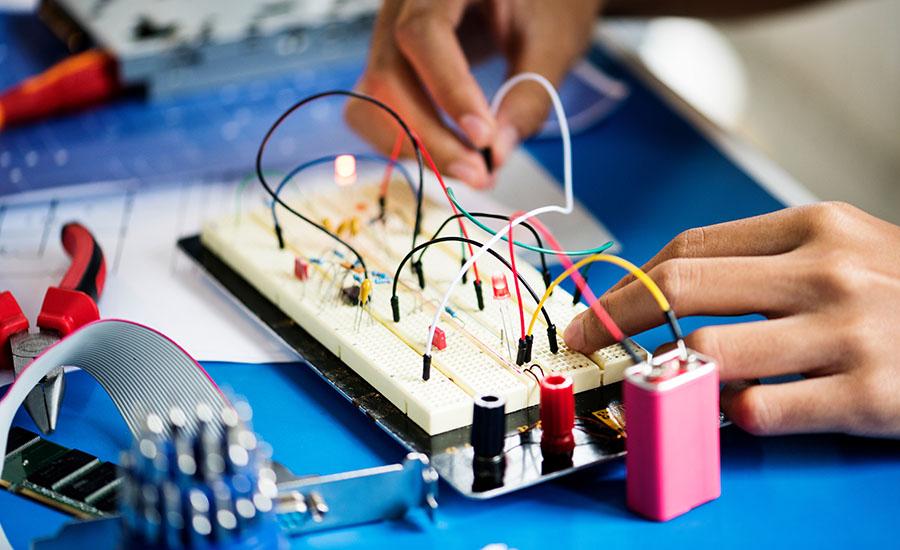
The "Arduino Uno Programming: Basic Training Bootcamp!" is a step-by-step guide to creating and programming electronic circuits. It is designed for the beginner in mind to walk you through an engaging
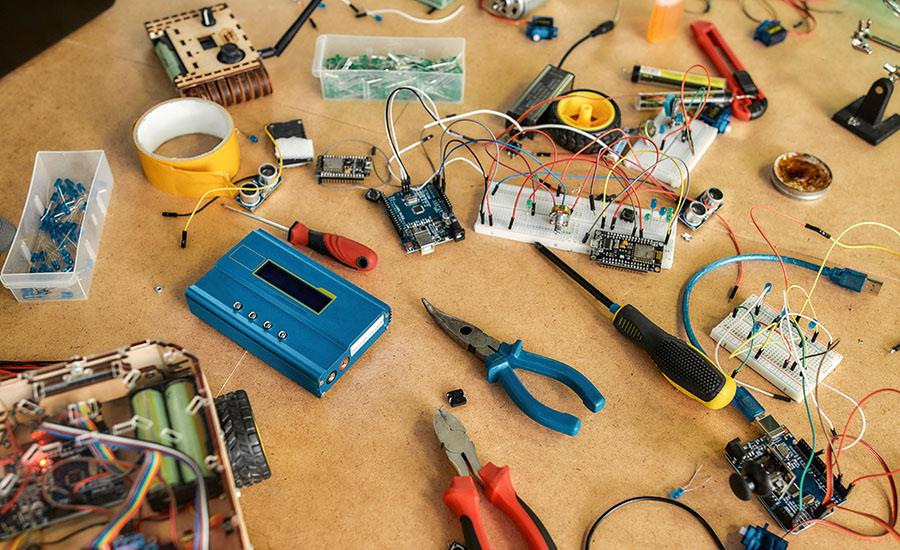
Today students will design a mini golf hole. Their hole theme should be based on the inventor they researched.

This lesson is lesson 3 of 4 so it is designed to be used in conjunction with the two previous lessons. The students will continue using their newly acquired drone flying skills with both DroneBlocks