
3D Printing a Bookmark
Students will create a 3D bookmark in Tinkercad. I pace this unit for three days. Day 1 is the introduction of 3D printing and practice in Tinkercad. Days 2 and 3 are creating and sharing their bookmark file. Students will use the hole feature to remove the filament from the bookmark for their names and shapes.
Lesson Plan Link/URL
https://docs.google.com/presentation/d/1pC194BFtAOFlvMtNfOFpjDw1sPjki47p/edit?u…Subject Area
Technology 3. Knowledge Constructor 4. Innovative Designer Engineering S2: Apply the Engineering Design Process S3: Apply Mathematics to Engineering S5: Apply Technology to Engineering Mathematics Measurement and Data (MD)Related Content
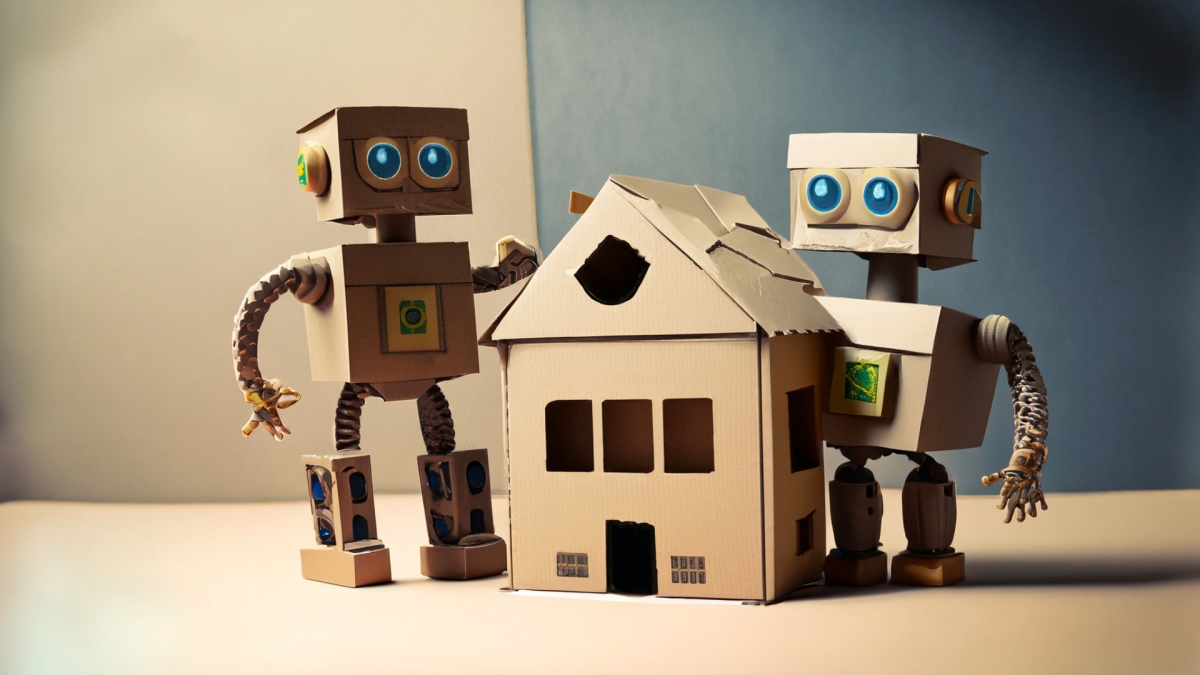
In this hands-on engineering and science project, students will become earthquake engineers tasked with designing and constructing earthquake-proof structures using toothpicks and mini marshmallows
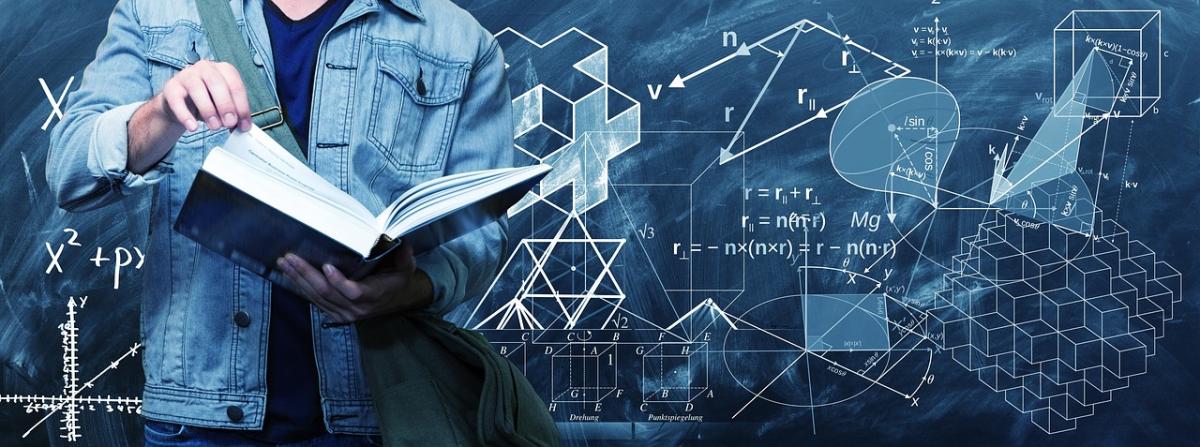
This lesson introduces students to TinkerCAD and has them create simple shapes that measure at a given ratio. The students then print and measure their design to see how close they were able to get to
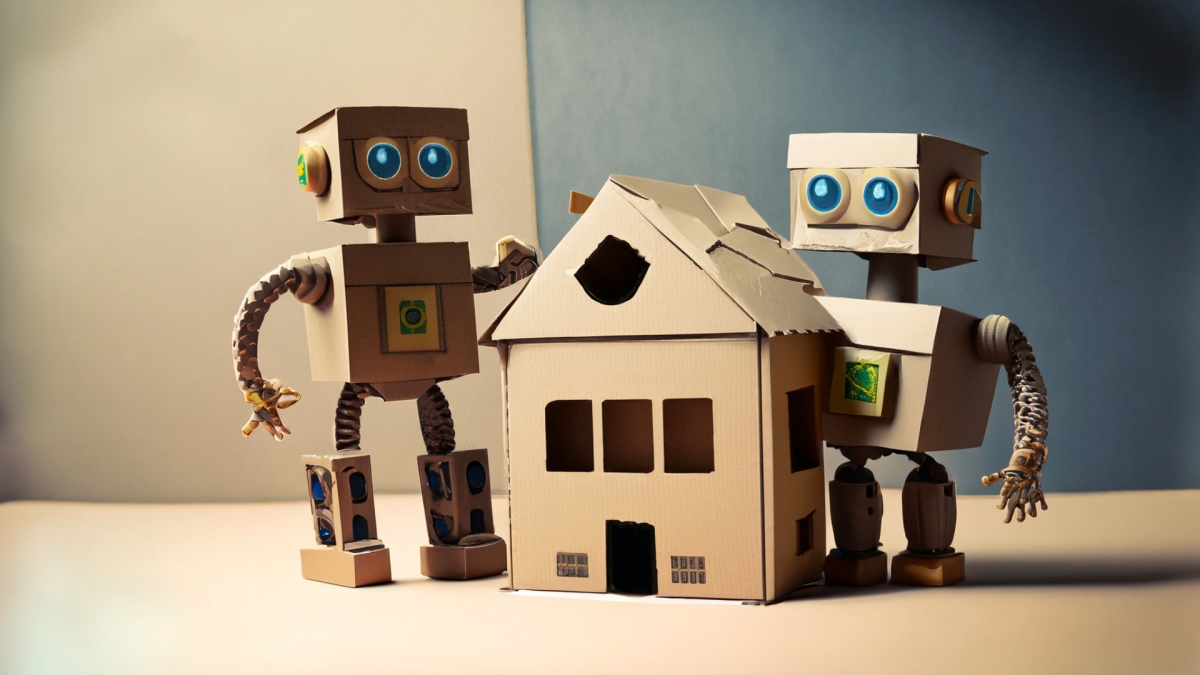
Using my backyard chickens as inspiration, this 5th grade lesson asks children to graph egg production and build a model of a chicken coop and run.